Choose your template:
Mosaic software allows you to create graphic configurations for your Giotto display in the most intuitive and flexible way. You can choose among several preset templates and adapt them using your own background pictures for every floor to create your unique configuration!
.png)
Enter the lift data:
Mosaic lets you manage all lift data at glance: capacity plate, service messages, alarms, etc. By using its intuitive sidebar you can enable icons and enter free text, with a screen preview always available.
.png)
Work smart:
The distinctive character of Mosaic is its user interface: clear, intuitive, easy to use. Your display configuration is just three steps away!
The Mosaic online guide helps you through the configuration process by providing additional information and suggesting actions. Just pass on any active item of the screen with the mouse pointer to activate the help line at the bottom of the page.
.png)
Organize your projects:
Mosaic allows you to save and manage your configuration projects by creating your own archive. You can retrieve and reuse existing projects anytime!
.png)
Create your own Giotto:
Mosaic offers endless possibilities to customize your display: you can associate different pictures and voice messages at each floor, activate icons, include your own company logo on screen, move objects, enter text messages.
.png)
Set audio options:
Modify you audio settings: volume level, type of voice messages, gong enabling.
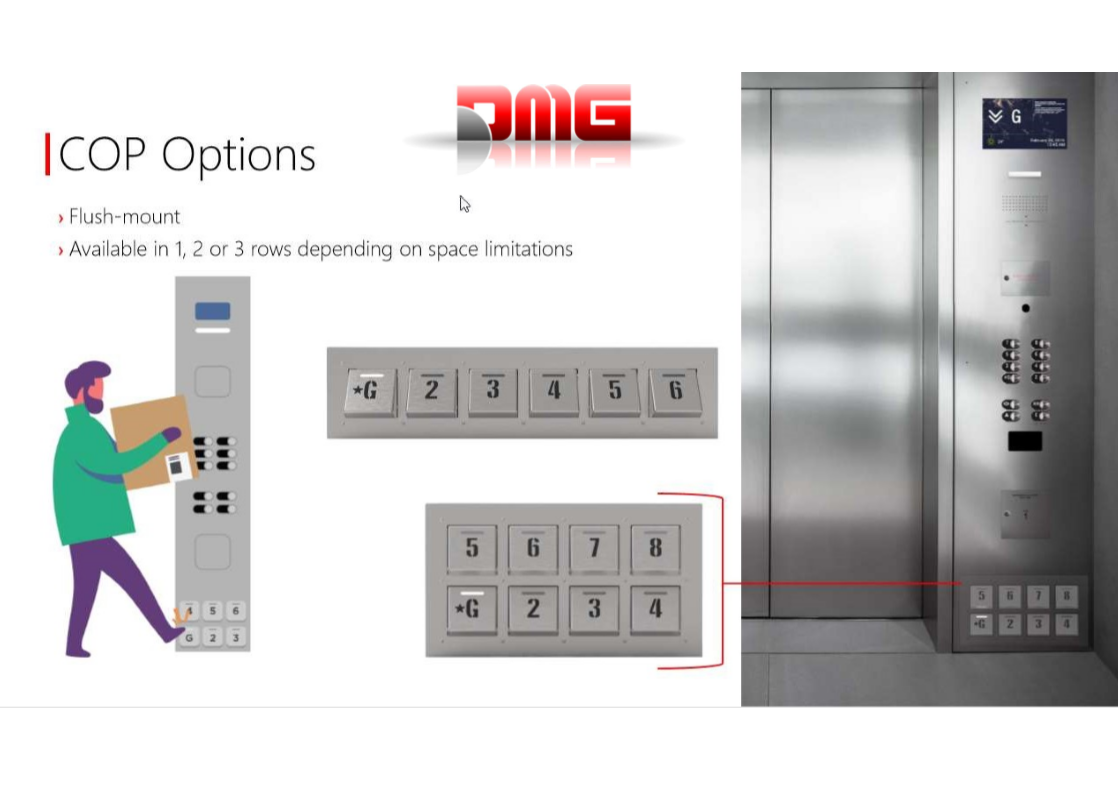
USER MANUAL
Step 1: Access to Thuan Anh's website and Mosaic 4/Plus download application to your device.
Step 2: Create a new project, select the display panel size, horizontal or vertical. display speed fast or slow, choose the language, choose the location of the display board located in the cabin or outside the floor.
Step 3: Adjust the display screen
Update logo, elevator information (load, number of passengers), message, display, notification, ... In addition, you can change the background image of the display board to your liking.
The Mosaic application allows you to manage all elevator data at a glance: display panel, notification content, alarms, alarms, etc.
By using Mosiac you can enable icons and enter text for free, with screen previews always available.
Step 4: Redo the above steps for all floors, which may vary depending on preferences.
Step 5: Assign animation to the display panel
Step 6: Change some other options like: add sound notification, change layout,
Step 7: Export the file, save the file to USB
Step 8: Upload the file to the display panel